Signalsの4回目。
Custom Event(カスタムイベント)はどう使う、1回目。
Custom Event(カスタムイベント)の時は org.osflash.signals.Signal を使うみたい。
どうも使い方がまだ良くわからない。
Radio ボタンで選ばれた方向へステージのボールが3px動く。

import flash.display.Sprite; import flash.events.MouseEvent; import flash.events.Event; import com.bit101.components.RadioButton; import com.bit101.components.PushButton; import org.osflash.signals.Signal; // minimalcomp radio buttons function setupRadioButton ():void { var radioContainer:Sprite = new Sprite(); addChild(radioContainer); var left:RadioButton = new RadioButton(radioContainer, 0, 30, "Left", true, onRadioSelect); var right:RadioButton = new RadioButton(radioContainer, 120, 30, "Right", false, onRadioSelect); var up:RadioButton = new RadioButton(radioContainer, 60, 0, "Up", false, onRadioSelect); var down:RadioButton = new RadioButton(radioContainer, 60, 60, "Down", false, onRadioSelect); left.groupName = "direction"; right.groupName = "direction"; up.groupName = "direction"; down.groupName = "direction"; var button:PushButton = new PushButton(radioContainer, 42, 25, "MOVE", onButtonClick); button.width = 60; } // event variables var event:String = 'left'; var events:Object = {}; // radio select callback function onRadioSelect (e:MouseEvent):void { event = e.target.label.toLowerCase(); } // button callback function onButtonClick (e:MouseEvent):void { if (event && events[event]) events[event].dispatch(new Event(event)); } // ------------------------------------------ // Custom Events function setupEvents ():void { events.left = new Signal(); events.right = new Signal(); events.up = new Signal(); events.down = new Signal(); } // ------------------------------------------ // Ball var ball:Sprite; function setupBall ():void { ball = new Sprite(); ball.graphics.clear(); ball.graphics.beginFill(0xff6633); ball.graphics.drawCircle(-10, -10, 20); ball.graphics.endFill(); ball.x = stage.stageWidth * .5; ball.y = stage.stageHeight * .5; addChild(ball); for (var signalName:String in events){ events[signalName].add(onMove); } } function onMove (e:Event):void { switch (e.type) { case 'up' : ball.y -= 3; break; case 'down' : ball.y += 3; break; case 'left' : ball.x -= 3; break; case 'right' : ball.x += 3; break; } } // ------------------------------------------ // MAIN function main ():void { // background var container:Sprite = new Sprite(); container.graphics.clear(); container.graphics.beginFill(0xefefef); container.graphics.drawRect(0, 0, stage.stageWidth, stage.stageHeight); container.graphics.endFill(); addChild(container); setupRadioButton(); setupEvents(); setupBall(); } main(); |
Signal と dispatch の時の引数はどうする?
そもそも今回は、mimalcompsのコールバックから直接操作する方がコードが少なくて済む。
わざわざ Signals を使うメリットはどこにあるのか?
悩みはつきない。
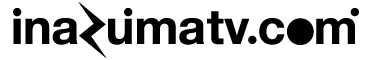
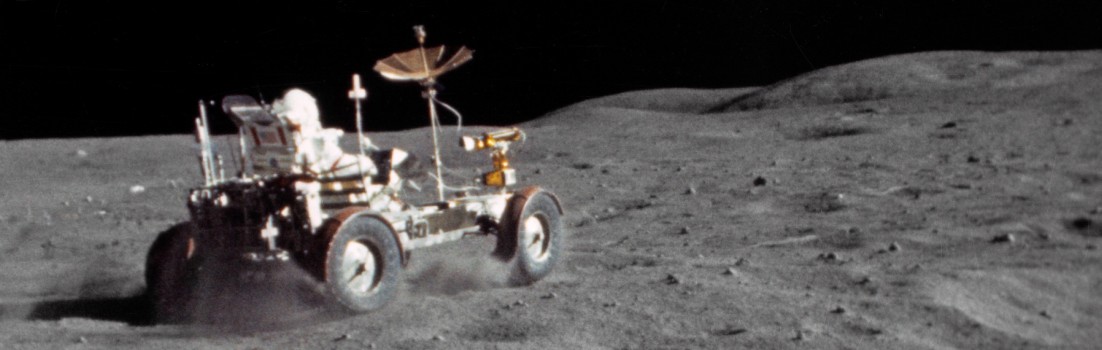
ピンバック: Tweets that mention Actionscript 3, Event処理を簡単に – Signals, カスタムイベント その1 | イナヅマtvログ -- Topsy.com
ピンバック: Actionscript 3, Event処理を簡単に – Signals, カスタムイベント その2 | イナヅマtvログ