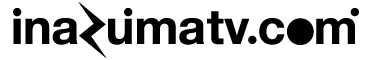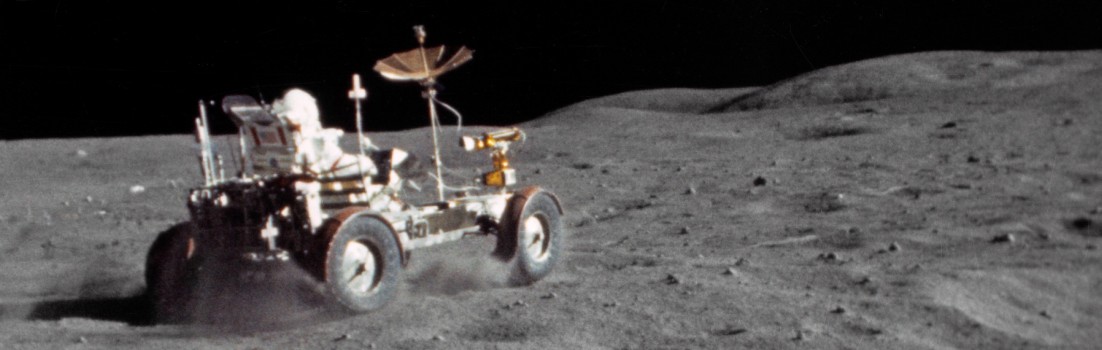iPhone デベロッパーズ クックブック レシピ 2-2。
コードをヘッダー、ソースと分けてみた。
プロジェクト名:RotateView
.xib, .nib ファイルを削除。
RotateViewAppDelegate.h
#import <UIKit/UIKit.h> @class RotateViewViewController; @interface RotateViewAppDelegate : NSObject <UIApplicationDelegate> { UIWindow *window; RotateViewViewController *viewController; } @property (nonatomic, retain) IBOutlet UIWindow *window; @property (nonatomic, retain) IBOutlet RotateViewViewController *viewController; @end |
RotateViewAppDelegate.m
#import "RotateViewAppDelegate.h" #import "RotateViewViewController.h" @implementation RotateViewAppDelegate @synthesize window; @synthesize viewController; - (void)applicationDidFinishLaunching:(UIApplication *)application { window = [[UIWindow alloc] initWithFrame:[[UIScreen mainScreen] bounds]]; viewController = [[RotateViewViewController alloc] init]; [window addSubview:[ viewController view]]; [window makeKeyAndVisible]; } - (void)dealloc { [viewController release]; [window release]; [super dealloc]; } @end |
RotateViewViewController.h
#import <UIKit/UIKit.h> @interface RotateViewViewController : UIViewController { } @end |
RotateViewViewController.m
#import "RotateViewViewController.h" @implementation RotateViewViewController - (void)willRotateToInterfaceOrientation:(UIInterfaceOrientation)orientation duration:(NSTimeInterval)duration { CGRect apprect; apprect.origin = CGPointMake(0.0f, 0.0f); if ((orientation == UIInterfaceOrientationLandscapeLeft) || (orientation == UIInterfaceOrientationLandscapeRight)) apprect.size = CGSizeMake(480.0f, 300.0f); else apprect.size = CGSizeMake(320.0f, 460.0f); // Iterate through the subviews and inset each item float offset = 32.0f; for (UIView *subview in [self.view subviews]) { CGRect frame = CGRectInset(apprect, offset, offset); [subview setFrame:frame]; offset += 32.0f; } } - (void)loadView { // Create the main view UIView *contentView = [[UIView alloc] initWithFrame: [[UIScreen mainScreen] applicationFrame]]; contentView.backgroundColor = [UIColor whiteColor]; self.view = contentView; [contentView release]; // Get the view bounds as our starting point CGRect apprect = [contentView bounds]; // Add each inset subview UIView *subview = [[UIView alloc] initWithFrame:CGRectInset(apprect, 32.0f, 32.0f)]; subview.backgroundColor = [UIColor lightGrayColor]; [contentView addSubview:subview]; [subview release]; subview = [[UIView alloc] initWithFrame:CGRectInset(apprect, 64.0f, 64.0f)]; subview.backgroundColor = [UIColor darkGrayColor]; [contentView addSubview:subview]; [subview release]; subview = [[UIView alloc] initWithFrame:CGRectInset(apprect, 96.0f, 96.0f)]; subview.backgroundColor = [UIColor blackColor]; [contentView addSubview:subview]; [subview release]; } // Allow the view to respond to all iPhone Orientation changes -(BOOL)shouldAutorotateToInterfaceOrientation:(UIInterfaceOrientation)interfaceOrientation { return YES; } - (void)didReceiveMemoryWarning { [super didReceiveMemoryWarning]; // Releases the view if it doesn't have a superview // Release anything that's not essential, such as cached data } - (void)dealloc { [super dealloc]; } @end |
main.m
#import <UIKit/UIKit.h> int main(int argc, char *argv[]) { NSAutoreleasePool * pool = [[NSAutoreleasePool alloc] init]; int retVal = UIApplicationMain(argc, argv, nil, @"RotateViewAppDelegate"); [pool release]; return retVal; } |
分からないことだらけ。
#import は PHP の require_once() と同じように働くらしい。
SDKの説明に「2回以上インクルードしない」と書いてあった。