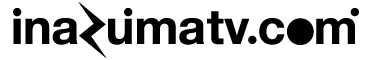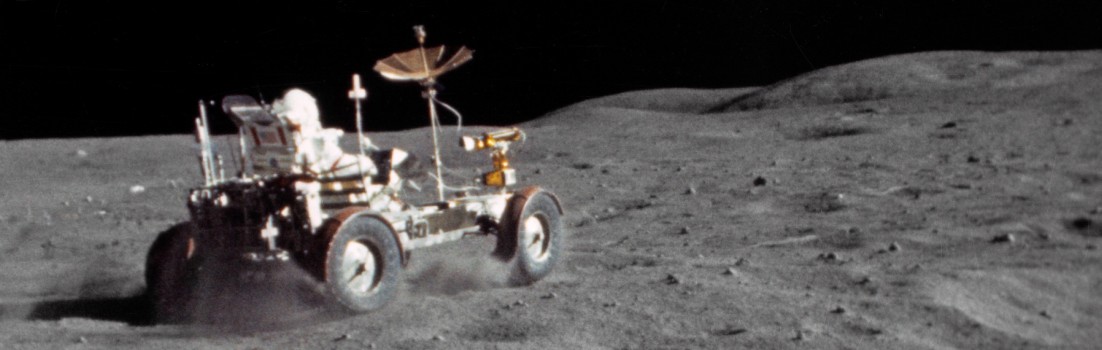URL Scheme情報、公式サイトのリンクをいつもあたふた探しているのでメモっとく。
Android
developer.android.com
Intents List: Invoking Google Applications on Android Devices
[Google Streetview]
google.streetview:cbll=lat,lng&cbp=1,yaw,,pitch,zoom&mz=mapZoom |
[Google Maps]
geo:latitude,longitude geo:latitude,longitude?z=zoom geo:0,0?q=my+street+address geo:0,0?q=business+near+city |
Google Maps は currently under development. らしい。
経路検索とかできなかったのはそのせいかも。
仕方ないので maps.goole.com 使ったら端末に複数インストールされてる地図を選べってダイアログが開いた。
直でGoogle Mapsアプリを開いて経路表示する方法は無いでしょうか?
iOS
developer.apple.com
Apple URL Scheme Reference
http://maps.apple.com/?q=cupertino |
The rules for creating a valid map link are as follows:
The domain must be maps.apple.com.
The path cannot be /maps/*.
A parameter cannot be q=* if the value is a URL (so KML is not picked up).
The parameters cannot include view=text or dirflg=r.
maps使うなって書いてる。
maps.apple.com が正しいらしい。
Google先生が教えてくれたところは、maps使ってた。
mapsでも地図アプリが起動できるけど。
経路表示
saddr: 起点
daddr: 終点
http://maps.apple.com/?daddr=San+Francisco,+CA&saddr=cupertino |
パラメタ情報。
q=
The query parameter. This parameter is treated as if it had been typed into the query box by the user on the maps.apple.com page. q=* is not supported
near=
The location part of the query.
ll=
The latitude and longitude points (in decimal format, comma separated, and in that order) for the map center point.
sll=
The latitude and longitude points from which a business search should be performed.
spn=
The approximate latitude and longitude span.
sspn=
A custom latitude and longitude span format used by Apple.
t=
The type of map to display.
z=
The zoom level.
saddr=
The source address, which is used when generating driving directions
daddr=
The destination address, which is used when generating driving directions.