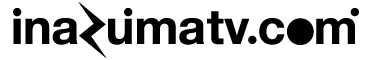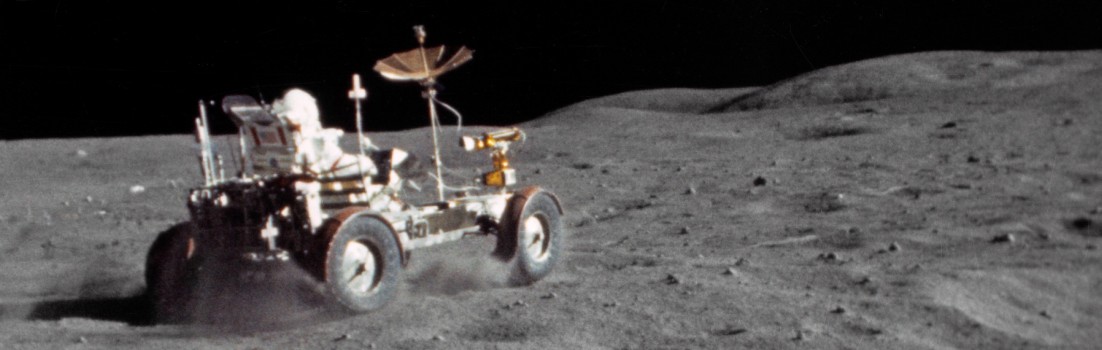拡大・縮小するの巻。
setTransformでも行えるが、引数を簡略化した関数としてscale: 拡大・縮小が用意されている。
HTML
<canvas id='canvas'></canvas> |
拡大(scale)
JavaScript
var canvas = document.getElementById('canvas'); var context = canvas.getContext('2d'); context.fillStyle = '#0000ff'; context.fillRect(10,10,50,50); context.setTransform(1,0,0,1,0,0); context.scale(2,2); context.fillStyle = '#ff0000'; context.fillRect(10,10,50,50); context.setTransform(3,0,0,3,0,0); context.fillStyle = '#00ff00'; context.fillRect(10,10,50,50); context.setTransform(1,0,0,1,0,0); |

scale
horizontal scale:float, vertical scale:float
scaleさせるとPosition(x座標, y座標)値も同様にscaleされるので注意が必要。
context.setTransform(2,0,0,2,0,0) と context.scale(2,2)は等価。
縮小(scale)
JavaScript
var canvas = document.getElementById('canvas'); var context = canvas.getContext('2d'); context.fillStyle = '#0000ff'; context.fillRect(10,10,150,150); context.setTransform(1,0,0,1,0,0); context.scale(0.5,0.5); context.fillStyle = '#ff0000'; context.fillRect(10,10,150,150); context.scale(0.5,0.5); context.fillStyle = '#00ff00'; context.fillRect(10,10,150,150); context.setTransform(1,0,0,1,0,0); |

setTransform(1,0,0,1,0,0)せずにscaleを続けると前回のscale値と掛け合わされるので注意。
まめにsetTransform(1,0,0,1,0,0)するが吉。
上記のコードをcontext.setTransform(1,0,0,1,0,0)を挟む形に書き換えると以下のようになる。
var canvas = document.getElementById('canvas'); var context = canvas.getContext('2d'); context.fillStyle = '#0000ff'; context.fillRect(10,10,150,150); context.setTransform(1,0,0,1,0,0); context.scale(0.5,0.5); context.fillStyle = '#ff0000'; context.fillRect(10,10,150,150); context.setTransform(1,0,0,1,0,0); context.scale(0.25,0.25); context.fillStyle = '#00ff00'; context.fillRect(10,10,150,150); context.setTransform(1,0,0,1,0,0); |
以下の2つのコードは同じ結果になる。
context.setTransform(1,0,0,1,0,0); context.scale(0.5,0.5); context.scale(0.5,0.5); |
context.setTransform(1,0,0,1,0,0); context.scale(0.5,0.5); context.setTransform(1,0,0,1,0,0); context.scale(0.25,0.25); |